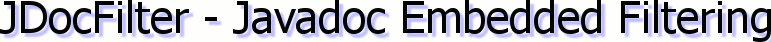| Intro | Download | Installation | Usage | Example |
What is JDocFilter?
JDocFilter is a small addition to your Javadoc files, that enables filtering classes that are shown in the package-frame (the lower left frame of Javadoc). Users can filter the visible items by entering a filter phrase, and get what they need immediatly.
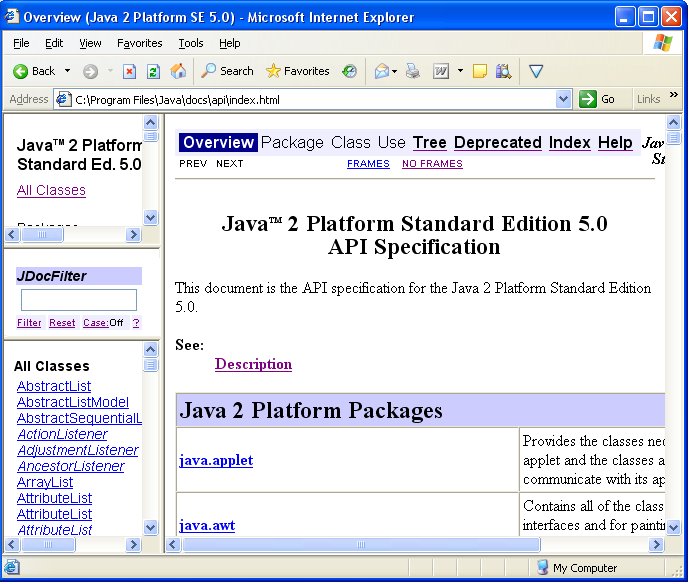
How does it work?
JDocFilter requires no additional installations or tools from the user's side. It is embedded inside the Javadoc's frameset, and can be used with remote or local Javadoc files. The filter's engine is based on Javascript and is compatible with all Javascript supporting browsers. Check out the example section.
How can I get this?
Just go to the download section, follow the very short installation guide, and that's it.
| Created by Ran Kornfeld. All rights reserved. |